“You need to stop editing and sharpen your saw.”
At Wobble, we believe in teaching editors the WHY (theory), not just the HOW (practice). Theory is upstream from practice, and if we use it properly, theory can transform our lives and the lives of others we know. If used improperly, theory yields little results.
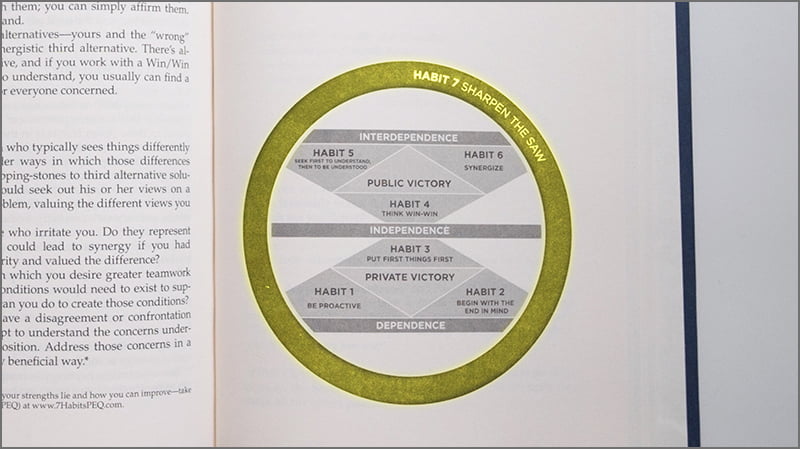
~Theory~
WHY should you spend time to learn 4 macros as a video editor? In the video below, I talk about the analogy of ‘sharpen your saw’, used by Stephen Covey in his classic book “7 Habits of Highly Effective People”
The analogy clearly shows the difference between hard work and smart work. Covey tells a story:
Suppose you were to come upon someone in the woods working feverishly to saw down a tree.
“What are you doing?” you ask.
“Can’t you see?” comes the impatient reply. “I’m sawing down this tree.”
“You look exhausted!” you exclaim. “How long have you been at it?”
“Over five hours,” he returns, “and I’m beat! This is hard work.”
“Well, why don’t you take a break for a few minutes and sharpen that saw?” you inquire. “I’m sure it would go a lot faster.”
“I don’t have time to sharpen the saw,” the man says emphatically. “I’m too busy sawing!”
As an editor, you need to stop editing and sharpen your saw. Many editors think they are “too busy”, like the person in the above analogy. And many editors wonder why they are so tired after editing, like the person above. There is another way.
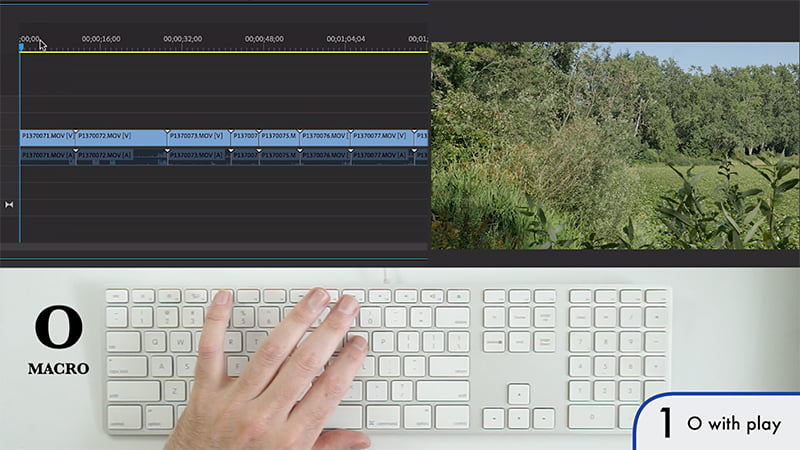
-Practice-
HOW do macros sharpen your saw as a video editor? They make it “go a lot faster”. In the video below, we show you how to do 4 macros:
1 – O with play: this macro combines setting the OUT point, pressing ripple delete, then pressing play. A 300% time savings.
2 – Fast Slow Mo: this macro combines the 7 keys and clicks needed to make a clip slow mo. A 700% time savings.
3 – Color Paste Forward: this macro combines the 6 keys and clicks needed to replace color settings for bulk clips in a sequence. A 600% time time savings.
4 – Deselect Series: this macro series combines a mundane keystroke – like add transition, disable clip, edit to playhead, etc – with the deselect keystroke . A 200% time savings.
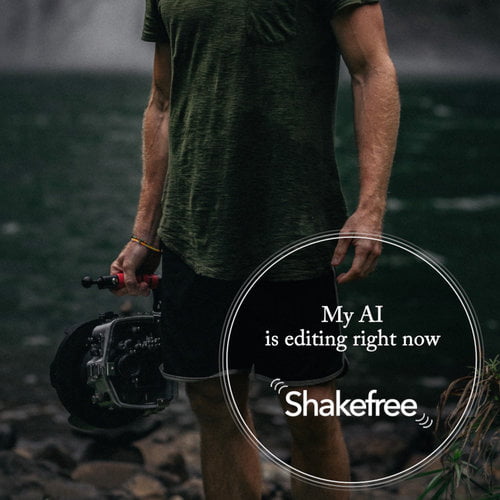
Meet your new assistant editor Shakefree
The AI plugin that edits while you shoot
Finally, macros have transformed other aspects of my art and business. I use them in MAIL, CHROME, LIGHTROOM, PHOTOSHOP. They are extremely agile and customizable. The possibilities are endless, and new ideas will arise as new workflows arise.
Macros are a tool I will never work without again in my life, and I hope they help you too.
Did you discover any new macro ideas when reading this or watching below video? Share in the comments. So many possibilities!
Thanks for reading and enjoy the video!
Like this article? You’ll love Shakefree, an AI plugin that deletes the shaky parts of your b-roll. Try the AI for free.