“In my case, macros functioned as a form of healthcare and tax-payer savings”
After a bad hand injury I was unable to video edit and earn an income. Thankfully I had discovered macros for video editing by that point, so I tweaked things and was able to find a way to edit with 1 hand. Also, my right hand was injured and I am right handed – this added to the challenge.
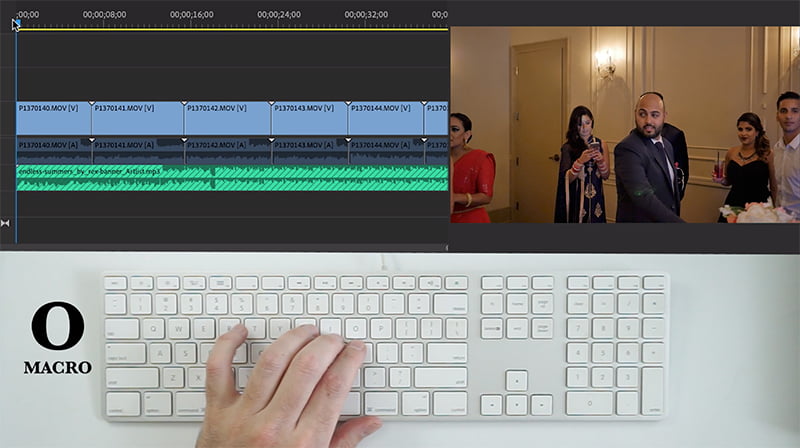
I edit weddings and there is a lot of b-roll you have to edit to the beat of music. Also, you scrub and curate the best shots from a mass of footage. Both problems were solved by the technique I use and demonstrate in below video.
This shows you the liberating power of macros. They literally helped me when I was injured and one handed. They enabled me to continue earning income, otherwise it would have been very difficult. In my case, macros functioned as a form of healthcare and tax-payer savings – all good things!
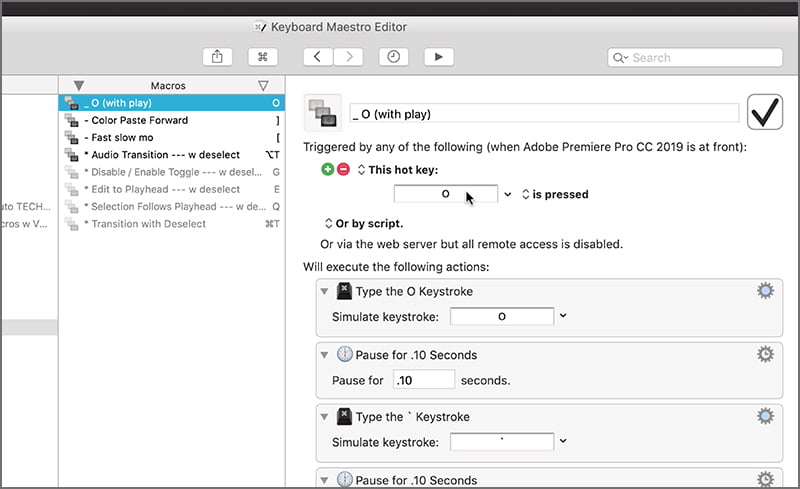
Interestingly, once my hand healed, I stayed with the technique most the time, as it was obviously easier than a 2 handed technique.
If you know anyone hampered with a hand injury, share this with them so they can keep at it!
Thanks for reading and enjoy the video!

Meet your new assistant editor Shakefree
Enter your email address and click
“Download Shakefree” below
Like this article? You’ll love Shakefree, an AI plugin that deletes the shaky parts of your b-roll. Try the AI for free.