“If you video edit and you still don’t use macros after reading this, you are self-inflicting time loss.”
Macros are hands down the most powerful innovation I have made to my editing workflow. If you video edit and you read this, and you still don’t use macros, you are self-inflicting losses of time you will never get back. I empirically prove this in the video at the bottom of this article.
What is a macro? According to wikipedia:
A macro is a rule or pattern that specifies how a certain input sequence should be mapped to a replacement output sequence according to a defined procedure.
That is pretty thick and obtuse, but effectively, it means you can override your keyboard, and make certain keys execute sets of actions, like keystrokes, mouse clicks, open apps, etc. They key is this: you control how these actions are designed, and the opportunities are endless.
This agility puts macros in their own league as an editing innovation. They can be manipulated differently by each editor, to best suit their workflow. They can be simple or complex. For myself, I needed them for editing a high volume of weddings. So I designed macros that automated aspects of b-roll editing and bulk color correction. The macros sped up my workflow, they increased my income dramatically, and they made editing a lot more enjoyable.
I also used macros when I had to do sales and admin, to automate certain sentences I write in many emails, like: Let me know if you have any other questions. As an admin, I typed this sentence 10-15x per day… no more, after macros.
In the video below, I show how I created a macro for SLOW-MO – one of the most common techniques in wedding video editing. I turned a 7 step process into 1 keystroke – a 700% increase in efficiency, with one macro. Instantly I noticed a small boost to my editing speed and overall happiness – and most important, the quality of my work increased because I had more flow between edits.
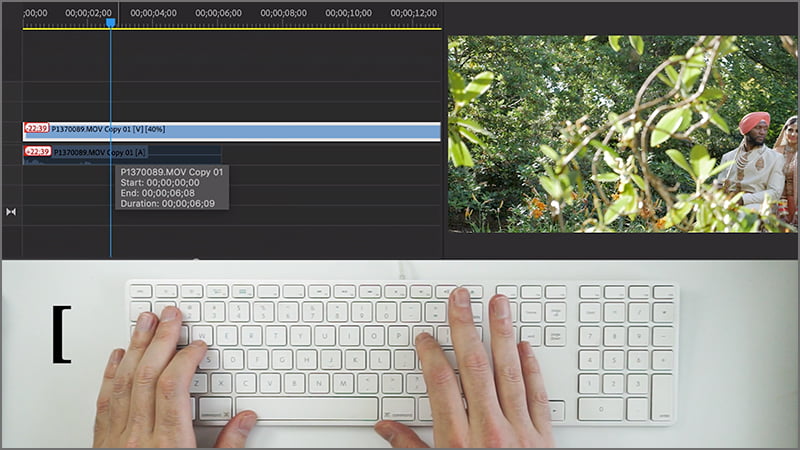
How did I discover macros for video editing? Usually they are used by computer scientists and gamers, so this is a valid question.
The answer: Step Theory.
I created Step Theory to coach people at my wedding business Glimmer Films how to be more efficient and have more flow. It was inspired from the school of lean thinking, and in particular, Taiichi Ohno, former Toyota COO, and Andy Grove, the former CEO of Intel, both masters of efficiency. The goal of step theory is simple: remove steps from a process without removing value from the outcome.
So I found myself editing for weeks straight, executing the same actions again and again – ripple delete, next edit, transition, etc etc – and I started to ask: Can’t this be done in less steps? Like an algorithm, I filtered all my hotkeys and processes thru this simple question, looking for any opportunities to optimize. And soon enough, the breakthrough: I found macros.
It was love at first sight. Within seconds, I knew this software and I would have a close relationship for the rest of my life. Within a week, 8 editors at my wedding business Glimmer Films were using them, and reporting massive time savings. Profit increased, morale increased, quality increased – the ripple effects of macros are still being felt.

Meet your new assistant editor Shakefree
The AI plugin that edits while you shoot
This clearly shows how THEORY and PRACTICE can work together to enrich the lives of video editors. Without incessantly asking the theoretical question – ‘can’t this be done in less steps?’ – I would never have found the practical tool – macros.
Try this simple technique of Step Theory, constantly ask that question, and see what you discover. It is like meditation or fitness. You have to do it consistently for a while before you see any real results. But it is worth it in the long-term.
Keyboard Maestro is my go-to macro program. They have a great service team and product support. And the app is as user-friendly as possible. I’ve had 0 problems with it in 5 years. Even culturally, I can tell that the team values the right things, evident in their prompt when it is time to buy the app. See below. Note how it clearly estimates how much time savings it gave you. I love this! This is how more software companies should think, because TIME is by far the most valuable thing we have.
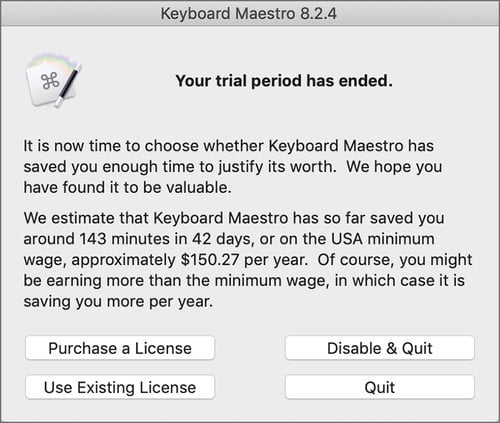
But there are countless other options for macro programs, and they are all relatively inexpensive, for the time savings they give you.
If you buy Keyboard Maestro, use ‘WOBBLE’ as a 20% off coupon on the purchase page here: https://sites.fastspring.com/stairways/order/confirm. FYI I do not get a commission of your purchase. Peter was kind enough to offer this coupon to our readers and customers.
THANK YOU Peter! Hopefully every editor on earth uses macros one day. So much time will be saved.
Thanks for reading and enjoy the video!
Like this article? You’ll love Shakefree, an AI plugin that deletes the shaky parts of your b-roll. Try the AI for free.