User Manual — Troubleshooting steps
When do I have to pay for Shakefree?
The trial period last 3 days. After this, you have to buy Shakefree.
Does Shakefree only work in Adobe Premiere?
Yes, as a plug-in.
Does Shakefree work in other apps, besides Adobe Premiere?
No. Please email us which program you use. Your feedback guides our future decisions.
Does Shakefree work on multi-track sequences?
Yes.
Does Shakefree work on synced multi-cam sequences?
Yes.
Does Shakefree ripple edit* the gaps left over by the removed shakes?
Yes. You can turn ‘ripple edit option’ on or off.
* Ripple Edit = moving an edit point and causing the rest of the timeline to move the same amount to compensate
How do you define a shake?
When the camera angle moves many directions erratically over a certain amount of time.
Is Shakefree perfect at detecting shake?
No. Our testing has resulted in +95% accuracy, but this is somewhat subjective. We are constantly improving the software, so you can expect updates after the initial release.
What reduces the accuracy of Shakefree?
The accuracy is reduced when there is 90% or more bokeh* in the shot, which lowers the details and edges in the shot.
* Bokeh = the blurry part of an image caused by the lens being out of focus in that area of the image.
Does Shakefree work as a stand-alone software, or utility?
No. As of now, Shakefree only works as a PLUG-IN for Adobe Premiere.
Contact us if you would like a stand-alone version of Shakefree. Your feedback guides our future decisions.
Do you have more questions?
Contact us with any question you have that is not answered on this page.