We are sorry you are having trouble with Shakefree. To troubleshoot Shakefree errors, please do below steps and consult our FAQ. If problems still persist, contact us for support.
1 – Make sure your sequence is unedited, with no effects or non-video assets. This means the clips should have no edits to them at all – each clip should be full length.
2 – Ensure your hard drive has enough space for the .WBL files Shakefree stores next to your raw video files. You should always see .WBL files after Shakefree does its work.
3 – Clear ‘Unused’ media cache in Premiere. How? Go to Preferences > Media Cache > Delete Unused Media Cache Files
4 – If sequence is not importing, make a new sequence, then copy paste the same clips into the new sequence, and re-process.
5 – Restart Premiere.
6 – Restart computer.
7 – Un-install and re-install Shakefree